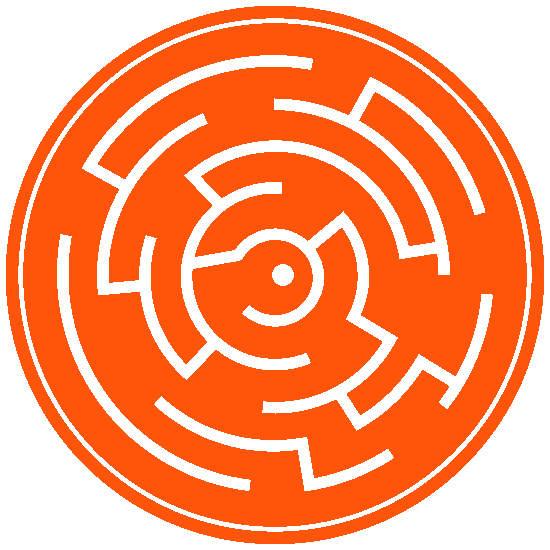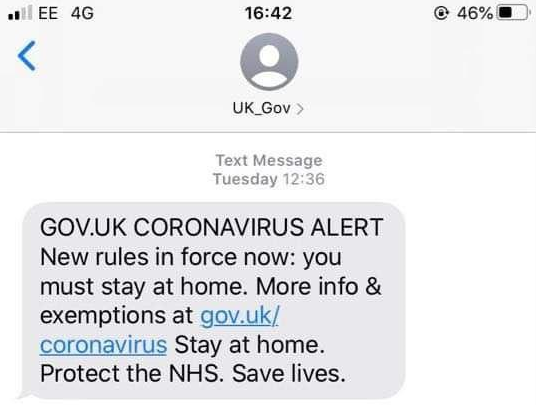Tool: VPN IP lookup tool
Use this tool to check for the existence of VPNs in your logs. Use cases Office 365, SFTP providers and so on.
Introduction
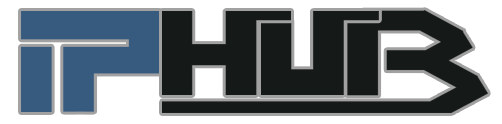
Head to https://iphub.info/api and grab yourself a free API key, remember to adhere to the rate limiting policies.
I tend to use Excel to create a list of IPs in quotes eg: “1.1.1.1” “2.2.2.2” “3.3.3.3.” and paste into the script, then output into a format that will allow you to search across whatever you are using for analysis.
Standard output by default is json.
Code
clone from here
Create a bash script with nano/vim chmod +x and run
#!/bin/bash
## -a = declare an array variable
## change the IP in brackets to what you want to search for, no need to comma separate multuple IPs, just use qoutes
echo "check if an IP is a VPN with iphub - get your API key here:https://iphub.info/api"
echo "use with caution if blocking IP addresses"
echo
echo "block: 0 - Residential or business IP (i.e. safe IP)"
echo
echo "block: 1 - Non-residential IP (hosting provider, proxy, etc.)"
echo
echo "block: 2 - Non-residential & residential IP (warning, may flag innocent people)"
echo
declare -a arr=("1.1.1.1")
## now loop through the above array
for i in "${arr[@]}"
do
curl -s -S http://v2.api.iphub.info/ip/$i -H "X-Key: place your key here" | json_pp && sleep 3
done
And you’ll get something that looks like this:
Output
check if an IP is a VPN with iphub - get your API key here:https://iphub.info/api
use with caution if blocking IP addresses
block: 0 - Residential or business IP (i.e. safe IP)
block: 1 - Non-residential IP (hosting provider, proxy, etc.)
block: 2 - Non-residential & residential IP (warning, may flag innocent people)
{
"countryCode" : "AU",
"asn" : 13335,
"isp" : "CLOUDFLARENET",
"hostname" : "1.1.1.1",
"countryName" : "Australia",
"ip" : "1.1.1.1",
"block" : 1
}
Happy threat hunting
Note: if you find a false positive and the ASN is not a proxy/VPN provider, please report it to iphub and they will update their records.